A while back I wrote about sending data from SmartThings and other home devices data…
EPoX EP-9NPA+Ultra 939 Motherboard and 4GB of RAM
If you have an EPoX EP-9NPA+Ultra 939 NVIDIA nForce4 Ultra ATX AMD Motherboard, and you installed 4GB of RAM, the BIOS may only see 3407872K Total Memory:

To enable the BIOS to see the full 4GB of RAM, do the following:
- Enter the BIOS Setup Utility (reboot and press Del key).
- Choose Advanced Chipset Feature, then DRAM Configuration
- Change “S/W memory hole Remapping” to Enabled
- Change “H/W memory hole Remapping” to Enabled

If you have Windows XP or Windows Vista 32-bit, the operation system will not see the full 4 GB anyway. The “fix” is to upgrade to Vista 64-bit or just live with whatever amount of RAM the OS can use. My Vista 32-bit installation reports 3327 MB of total memory.
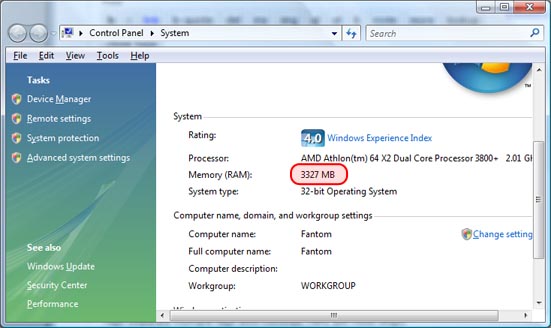
This Post Has 17 Comments